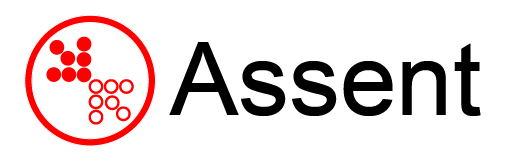Tools for ISO
Many organisations ask us which ISO Software is best to use to manage their ISO Standards, and while there are several options on the market, our tech team will first look at developing the technology you already use – giving you complete control.
Content
Our creative team work with our subject-matter experts to produce template (or bespoke) documentation, awareness materials, eLearning and other media to support your ISO Standards.
Contact Us.
Analytics & Insights
We’ll help you see behind your data with bespoke dashboards and reporting, supported by our ISO Consultants.
Take a look at our Public Non-Conformance Dashboard for an example.
Compliance Tools & Implementation
If you decide on a dedicated compliance platform, our tech team can help you select the right solution for you, provide a demo, support implementation and provide training.
We partner with many major platforms.
Contact our Tech Team.
Using Microsoft, Google, Confluence & Others
Many of the tools you already use can be adapted to support your ISO Management System. This has many benefits including minimising costs and retaining data on your own tenancy.
Find out more about using Existing Tools.
Auditor Access
One main advantage of using software to manage your ISO standards is that you can provide our internal auditors and certification bodies secure access to your system. This speeds up the audit process and limits the time spent screen-sharing.
Drata Compliance Bridge
The Drata Compliance Bridge from Assent guides you through the process of planning, supporting, operating and maintaining your chosen framework(s) using Drata, covering competence gaps and providing a fast route to compliance.
Read More
Managed Drata
Our Drata Consultants can help at every stage of your compliance lifecycle guiding you through compliance with ISO standards and other frameworks using the Drata tool.
Read More.
Managed ISMS.Online
Our ISMS.online Consultants can help at every stage of your compliance lifecycle guiding you through compliance with
ISO standards and other frameworks using the ISMS.online tool.
Read More
Use Your Existing Software Stack
Organisations rely on certain software packages everyday.
One disadvantage of using a separate, dedicated ISO Software package is that your team won’t be in the habit of going in to the software on a daily basis.
Whereas, integrating ISO in to your Microsoft 365 (Office 365), Google Workspace (GSuite) or other platforms means that you are already using all the tools you need. You retain full control of user access and data residency.
Assent’s tech team can help you develop these tools to fully support your ISO Management System.
File Storage
OneDrive
Microsoft 365
Microsoft’s OneDrive provides a secure repository to store your ISO files and folders.
Google Drive
Google Workspace
Google Drive is a well established cloud app enabling storage and sharing.
Collaboration
Office Online
Microsoft 365
Microsoft’s Office suite is available as Online apps, allowing multiple users to view and edit documents, spreadsheets and presentations at the same time.
Docs, Sheets, Slides
Google Workspace
The cloud based office tools from Google are some of the best around for collaborating with other remotely. Multiple users can edit a document at the same time using a comment and chat facility to communicate.
Task Management
Planner
Microsoft 365
Planner is often overlooked but the app can be used to assign responsibility and deadlines for tasks including corrective actions, management review actions, test outcomes and so on.
Calendar
Google Workspace
The Google Calendar is a powerful scheduling tool that can be used for task management. There are several third party plugins that can enhance that capability, but do your research before granting access to external apps!
Audits & Meetings
Teams
Microsoft 365
As Skype for Business fades away, MS Teams becomes the most effective way for people to meet, share screens and work remotely.
Meet
Google Workspace
Audio, Video and Screen Sharing are all available within Google’s Hangouts app, an easy way to meet with a distributed team.
Awareness & Communications
SharePoint
Microsoft 365
Distributing information about your ISO Management system and raising awareness of policies, procedures, objectives and so on can be difficult. Sharepoint has provided the basis for many corporate Intranets, and a Sharepoint site for your ISO Management System can help raise awareness.
Sites
Google Workspace
Google Sites provides some useful features including the ability to embed Google Drive folders. They can be designed to provide a user friendly interface that helps people navigate your management system..
Analytics & Reporting
PowerBI
Microsoft 365
Monitoring & Measurement of Management System Performance can be difficult, and in larger organisations it can be difficult to present the right level of information to the right people. PowerBI offers a powerful Dash Board tool that can be used to track various metrics, and present it with different levels of detail to different stakeholders.
Data Studio
Google Workspace
Google’s data analytics tool has been slow to start, but the number of ‘connectors’ allowing you to integrate with third party apps is growing. That aside, Data Studio can produce some powerful dashboards using Google Sheets as a data source.
Other Tools
While the Microsoft and Google ecosystems contain most of the tools you need to run your management system, there are other which you might find useful. Our Tech team can advise you.
ISO Software Support from Assent
Assent has an in-house tech team who can work along side our ISO Consultants and your internal team to provide full I.T support to development and maintain your ISO Management System on both the Microsoft Office 365 and Google Workplace platforms. We can also support with other third party apps.
We call it Digital Transformation, and our tech team help your organisation utilise technology to improve how you operate. Our technology team can conduct a scoping exercise and manage digital projects including implementation of ISO Software.